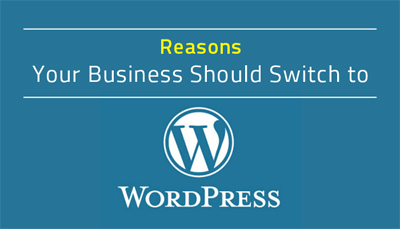Woocommerce extensions are plenty enough, to not let any woocommerce store owner, miss out any privilege, that’s not served by its default core features. These extensions, among the numerous other woocommerce extensions, are solely targeted to enhance your store performance in every single aspect, giving you the option to sell various new product types and many more.
Let’s now take a look at these most powerful extensions for ecommerce store,
-
Product Add-Ons: With respect to enhancing your woocommerce store core performance, in terms of search, product pages, checkout, and related, product Add-Ons is the one you should look at,
- Giving personalized products is the highlight
- Customized messages can be easily enabled on each product
- You can extend its usage to all product pages in no time
- Checkout Add-Ons: Upselling is the target of this plugin among the most useful extensions for woocommerce store,
- You can add any type and any number of related products at checkout
- You can of course give the customer an option to choose or reject
- Not just that, shipping variations, personal messages, file insertions for messages, are possible too
- Product add on is at a product level and checkout add on is at the order level. You can use their combo to get the best out of them
- Woocommerce product search: This powerful extension for ecommerce stores is aimed at making your customer search activity easier.
- It lets you accommodate vague searchers who drop in generalized search terms
- It allows you to set up weightage in your product title, excerpt, content and tags such that search results get picked based on the relevance to the highest weight and then results go down to decreasing weights.
- Analytics extensions: The deeper you study the happenings on your woocommerce store, the better you can work towards improvements in the right direction. This is where the below three most useful extensions for woocommerce store play a part,
- Google analytics for woocommerce is the best startup in the context. You get to know what’s driving the most traffic, which product pages are gaining popularity in search engines, and what’s influencing to your potential customers.
- For detailed features, as in, deals for customers, account level happenings can be handled using the higher google pro extension here.
- Woocommerce Cart Reports: This one is among the most powerful extension for ecommerce stores simply because it handles the biggest problem faced by most estores: cart abandonment for whatsoever reasons.
- It lets you get a report on such unhappy customers’ activities on your woocommerce store
- How many carts were trashed and what was in them, you get to know
- Not just identifying problems with your products and pointing out checkout issues, it also suggests alternatives to your campaigns to redirect your efforts in better ways
- Cost Of Goods: Profits is what we all need. Isn’t it? Are you sure you’re getting the targeted profit? This is what Cost Of Goods extensions helps you to know.
- Profit made, is filtered by category, by product and by date, for better understanding of each aspect
- Total goods cost, net sales, net profits, orders placed and average profit per order is known, from this one of the most useful extensions for woocommerce store
- More for marketing and promotions:
- Smart Coupons,
- Lets you design offers, coupons, at the whole store level or on specific products
- Lets you set up gift cards, offers in specific carts, and automatic discounts
- Eases your task of gathering store credits for happening customers
- The Follow Ups,
- As the name suggests, it helps you follow up your repeat customers, automatically triggering personalized mails so they do additional purchases in future
- You can set up triggers after specific activity set, as in, following a signup, an order confirmation, and more
- Mail Chimp,
- It’s the best for email marketing, we’ve always known
- Mail Chimp integration with woocommerce is a great combo to let you sign up customers for any activity, as in, post abandoned carts, for newsletters or more
- Monthly updates to the set of customers you choose can be automated
- To add to this, you get the report on customers opening the mails!
- Google Product Feed extension: it’s a powerful extension for ecommerce stores, you ensure your products appear in google shopping listings when relevant
- You can just set up what you want to appear in the search results so that the potential searches just see what they want to.
- Smart Coupons,
What’s more? Have you set up your woocommerce store yet? Have you bought only those most useful extensions for woocommerce store or losing up paying for features you don’t use much? Need help? Write to us, for assistance on content creation, extensions for product pages or any other service for your store. We assure to give you the best!






 Menu
Menu