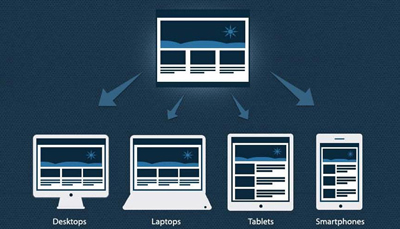The growth of hand held devices and the respective users today have necessitated businesses to use responsive websites or responsive web designs in web development because having a mobile friendly website is very important to broaden the customer base. In addition, having the content at par with the trends and technology is extremely important if you wish to stand apart, as an ecommerce service provider. Having a lot of Content management systems today, WordPress, Drupal, Joomla, CMS Comparison to choose the best and the most user- friendly CMS has become a big challenge.
Eye-alluring CMS doesn’t mean the best-for-use one; let’s go through some of the factors to be considered in studying the systems and the top 5 CMS prevailing today.
What is an open source CMS? A content management tool built on a platform built on a code easy for anyone to use and distribute is termed an open source CMS. To mention on popular CMSs, it is WordPress for blog build and growing ecommerce sites; Joomla for appreciably established ecommerce companies; Drupal for big enterprises. To mention on the ease of learning, WordPress is the easiest of all and Drupal is the toughest while the rest are moderate.
To know which is the best for you, consider,
- Functionality in crux: Managing a website, that’s creating it, adding, deleting, editing and maintaining the webpages should be accompanied by a few other functions that’s necessary for the core stability of an ecommerce website. Check if the CMS you choose suffices it.
- Editor capabilities: Editor being one of the core elements of CMS, used by publishers for provision of heading and lists should let the editor have an access to handle images, files and whatsoever is required for the web design.
- Asset management: A bad CMS design affects the usability. CMS providing for the images are preferred along with the capability of image editing, pdf uploads and more.
- The best Search option: Users mostly look out for the search option in a website. Make sure your CMS does this at the utmost perfection.
- Flexibility in customization: The CMS should be easy enough to retrieve and show the content customized for the device/pc. Make sure you check upon this.
- User feedback: CMS enabling user communication via a chat or comments or ratings is a must, with the necessary plug in or 3rd party interfaces. Check it.
- Role maintenance: CMS should be capable enough to let the blogger lend permissions of add/change/comment over the blogs or manage the functions/accesses as necessary.
- Versioning: Having a CMS that controls versioning to get you the last saved state in case of an erroneous move, is an advantage though not a mandate need
- Multi web support: Driving more than one website with a single CMS installation sounds attractive. Isn’t it? It is useful too.
- Multilingual possibility: CMS supporting multiple languages is not something to be ignored, even if you are a domestic business today. It eases the future expansion, make sure to have it.
In short, to choose a CMS, consider the below: Adaptability, Manageability, Scalability, Security, User friendliness, Plug ins connected, HTML CSS support availability, Social media & SEO compliance, the ease to migrate and internationalization capability. To get the best of CMS services, don’t hesitate to give us a call or visit our website.






 Menu
Menu